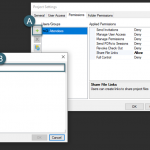Integrating Bluebeam Revu + BIM 360
Bluebeam Studio® Prime allows organizations to manage users, gain studio insight, and create folder automation while allowing for 3rd party application integration – such as Autodesk BIM 360. These integrations allow your team to take advantage of the world-class markups Bluebeam Revu® offers.
Here is how you can start integrating your BIM 360 project documents into Bluebeam Revu Studio.
To enable the integration between Revu Studio and BIM 360 you must first navigate and sign into your Studio Prime account.
Once logged in, go to the Integrations section within your Studio Prime account.
From this section, select Add New.
The Integration ID for the BIM 360 app is:
8766e942-79eb-4129-8f26-9b9aaff34c3f
Once the ID has been entered click through the following sequence: Lookup > Save > Done.
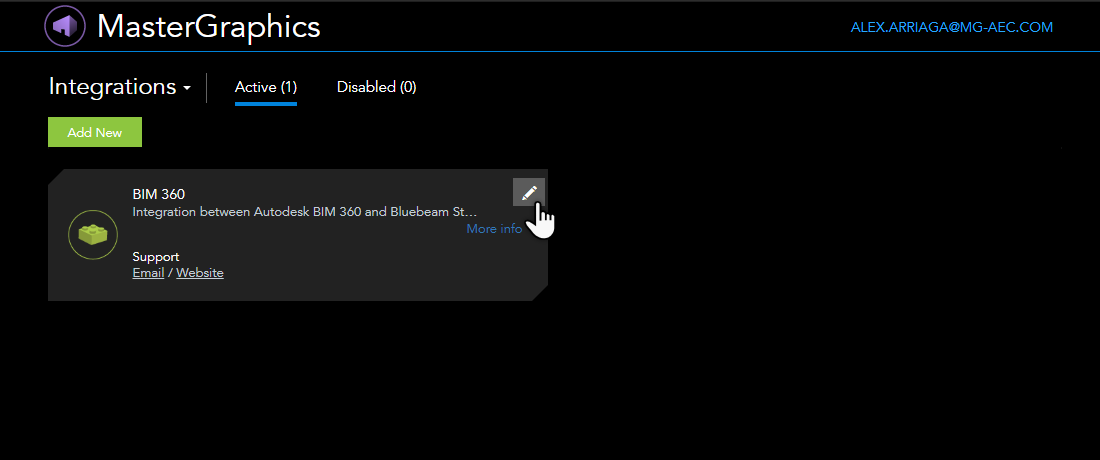
Once the integration has been made within your Studio Prime account, you will need finish making the connection within your Autodesk BIM 360 account.
Log into your Autodesk BIM 360 account as an Account Admin.
Select the Add to BIM 360 button. Read the integration statement and select to authorize the integration. The application will now be active and you can select to Open. A new window will populate where you can log into your Studio account.
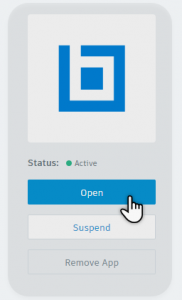

Alex Arriaga is a Bluebeam Design Technology Specialist at MG AEC Technology Partners. Alex is a Bluebeam Certified Instructor, Bluebeam Certified Support Representative and a member of the Denver Bluebeam User Group. He works with organizations and individuals in furthering their workflows with and knowledge of Bluebeam Revu.
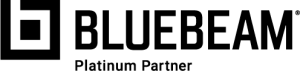
Bluebeam, Revu, and Studio are registered trademarks of Bluebeam, Inc., used under license.