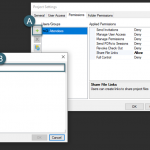Model Health Check, Insight to Trends, and Visualize Issues
Time flies; here it is already June! A project that I started working on at MG early in 2020 revolves around using Revit, data extraction, and Power BI dashboards to analyze and report Revit model issues – either locally on file servers, or in the cloud with BIM 360 projects. I’m happy to be able to share the progress I’ve made on this initiative since my initial post on the subject earlier this year [link].
Determining which Revit models have health issues has been a longtime issue for many of us in the AEC industry. What do I mean by that? A major pain point in modeling with Revit has always been the excessive number of warnings that may appear in the model. An unmanaged model with hundreds, or thousands, of warnings, can lead to all kinds of ugly issues – slow file open and save times, broken, misbehaving geometry, even corrupt files.
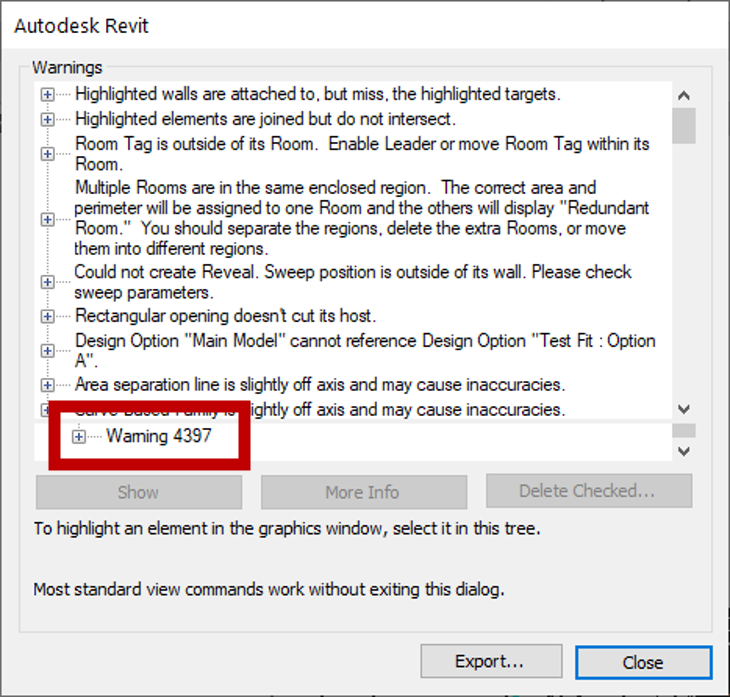
That’s not to mention the ever-expanding number of worksets, design options, linked or imported CAD files, non-standard object styles, model or detail groups, and dreaded in-place families that accumulate in a collaborative model and can cause their own types of havoc. These are just some of the items we need to keep tabs on in every one of our Revit models, and doing so with the built-in tools is nearly impossible to accomplish, especially at scale.
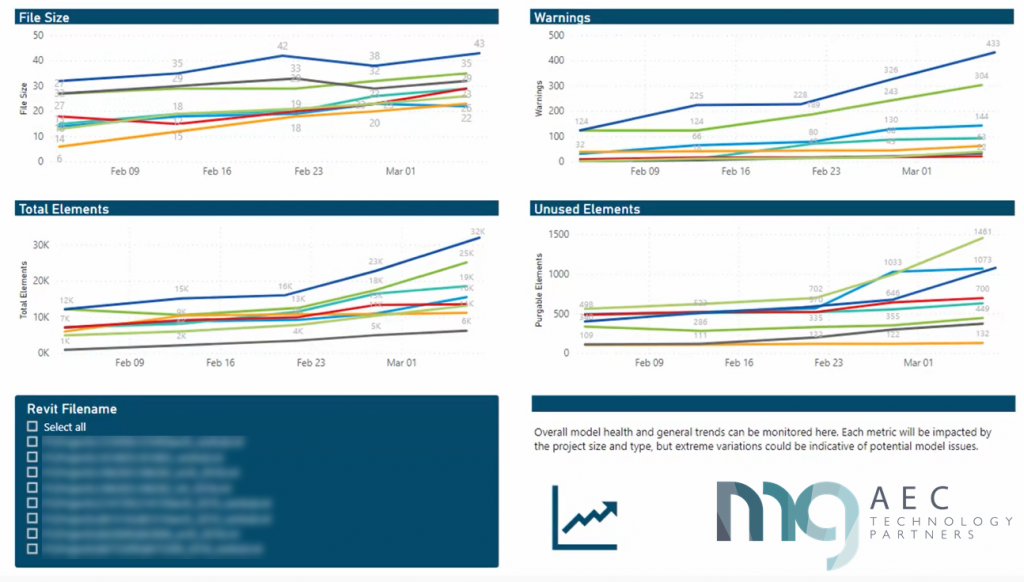
In the past it has been virtually impossible to diagnose model health issues at the project- or firm-wide level, let alone identify trends on when a single project model has gone rogue (and is now off the rails) based on one or multiple categories mentioned above. Issues like these can even be indicative of gaps in training or basic software understanding within a design firm. The new toolkit I have developed brings to light model health issues across an organization and can reveal opportunities for new efficiencies in any company’s workflows.
Furthermore, the process of simply trying to locate and visualize where the issues are inside the Revit model has always been an extremely tedious task. As part of this initiative I have also been working on creating modern, user-friendly tools to visualize warnings inside Revit and help users resolve them quickly.
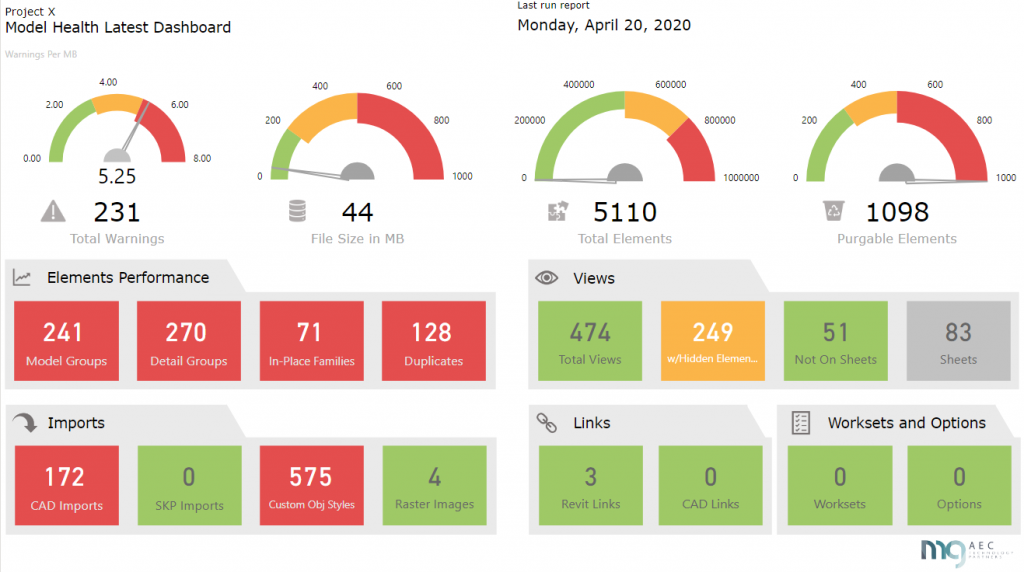
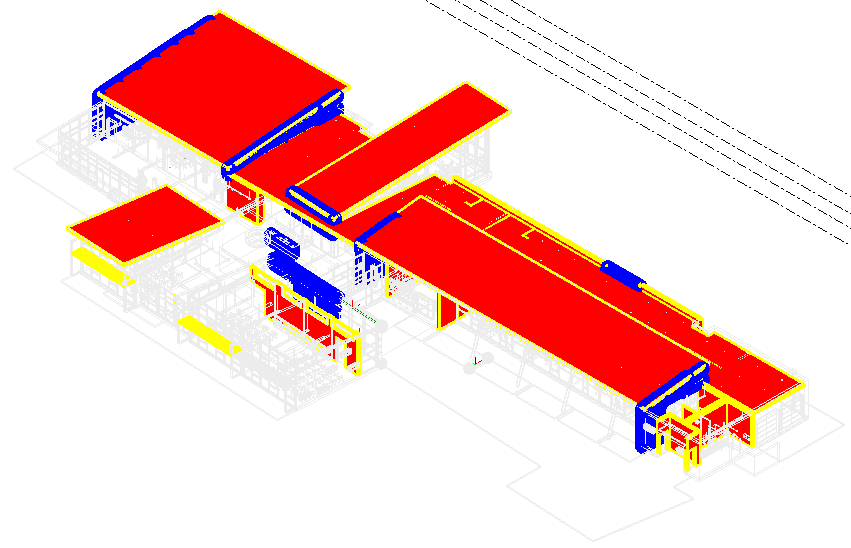
MG is proud to be able to offer this toolkit as a new service offering for your organization. We can quickly get this workflow and process set up in your firm, and you will be able to gain valuable insight into the current health of your models as well as long-term trends. Ultimately you can become proactive, instead of reactive, when Revit models go haywire. Being able to visualize, diagnose, and resolve where warnings are occurring in your models can eliminate hundreds of valuable hours often wasted by BIM Managers and Coordinators trying to find exactly what elements need to be fixed. Even if you don’t have these roles on your staff, let us help you implement these workflows and processes into your firm and start realizing better model health, and greater efficiency, on your Revit projects.
 .
.
Jarod Schultz the Director of Research and Development at MG AEC Technology Partners. Jarod works with numerous national and international, design firms to streamline processes and remove inefficiencies from their daily workflows.