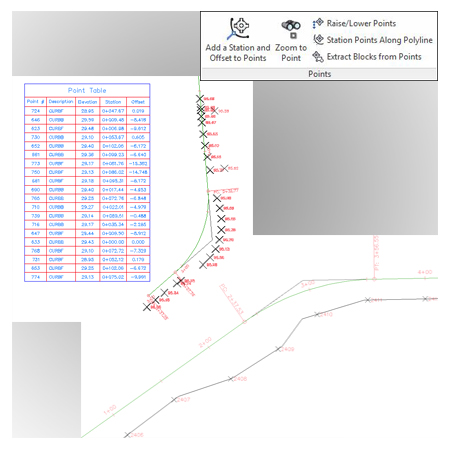
Points
This set of tools includes tools for creating points along polyline, or adding station and offset data to the points.
Points Ribbon Includes
- Edit COGO Points (new in 2016) – Civil 3D offers several methods of editing COGO points, but many of the methods may be a bit clumsy. The Pro-Civil 3D COGO Points editing tool improves the methods to easily and effectively change the main COGO point properties: description, elevation, coordinates, and style.
- Zoom to a Point – Enables Civil 3D users to search for COGO points in a very simple way. Enter the COGO point name in a modeless dialog and click find. Points that match the search criteria, or closely match the criteria are listed in the dialog. By clicking on a search result, a selected element is displayed on the screen. You can select single or multiple elements and put them into AutoCAD selection set.
- Add a Station and Offset to Points – See in Action – Associates points with an alignment, plus the tool adds the appropriate station and offset values to the point. Users can then create a point table that shows the station and offset of points.
- Raise/Lower Points – Raise and lower points by a specified elevation with this command. Users can select the points by a variety of different selection methods, and then alter the elevation of the selected points. (All, Group, Numbers or Selection)
- Station Points Along Polyline – Creates points along a polyline at all the polyline vertices and at specified stations. The command prompts the user to select a polyline, an alignment and then to specify a station increment. The command will then create points along the polyline perpendicular to the alignment at the specified station increment.
- Extract Blocks from Points – Extracts the AutoCAD blocks that make up a Civil 3D point style. The user can specify which point blocks to extract by one of the following selection methods (All, Group, Numbers or Selection). The command extracts the blocks and places them in the drawing. The user can then turn off the points and leave the blocks in the drawing.
EACH LICENSE INCLUDES ALL OF THE TOOLS WITHIN:
ALIGNMENT & PROFILES | GRADING | PIPES | POINTS | SURVEY | VERSIONER | MISCELLANEOUS

