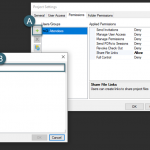Solving the Revit Floor Tag Area Issue
So when working in Revit I get asked if there is a way to create a floor tag that sees the area and adds it to the tag. Unfortunately out of the box this can’t happen for whatever reason but our Pro-Revit Content Admin Kit does.


It will require you to create a shared parameter and a tag based on that shared parameter and then using our Content Admin Kit you can create a simple rule to grab the values and place it into your shared parameter.
If the floors change in size all you need to do is select our Update tool and the values update. Hopefully in a future version we can get it to update automatically but at least this solves a major hurdle that a lot of people have ran into.
Watch the video to see the steps: LINK
Download out tools here to try it yourself: LINK