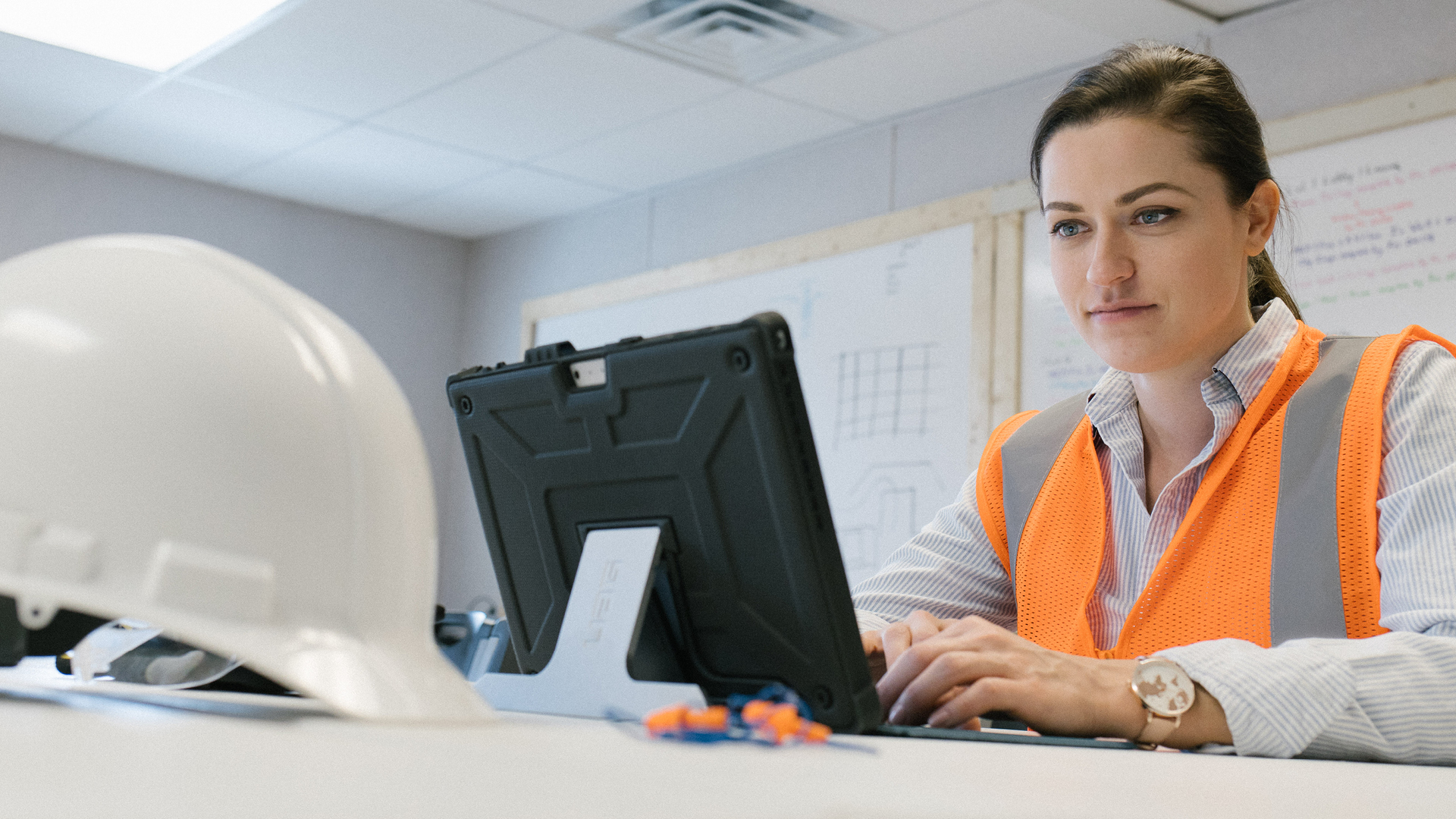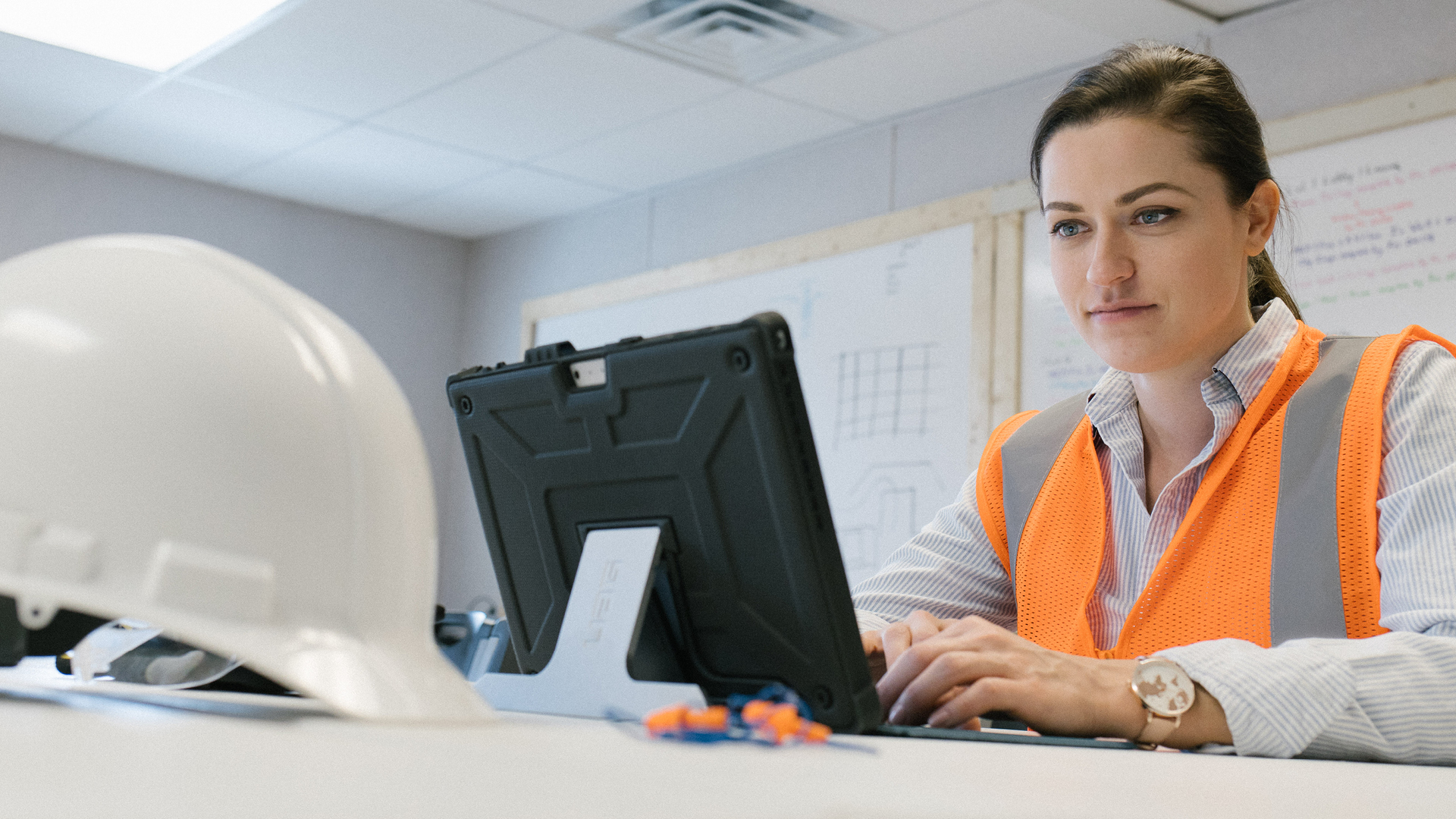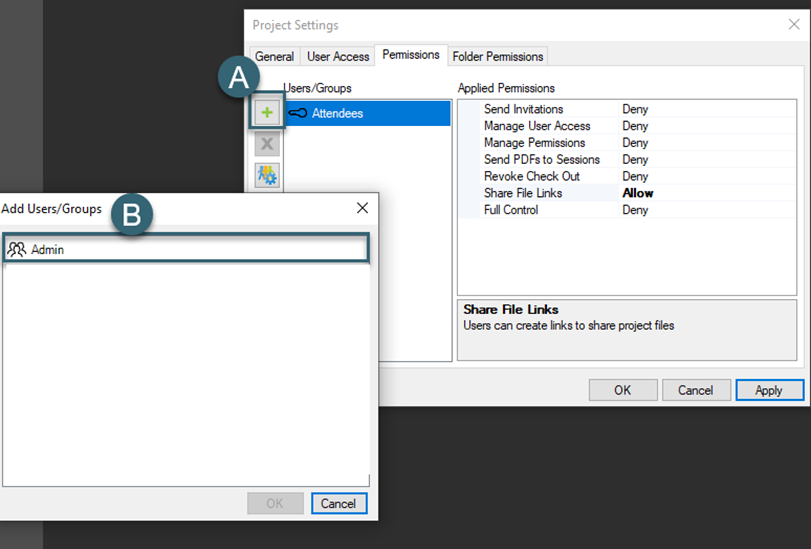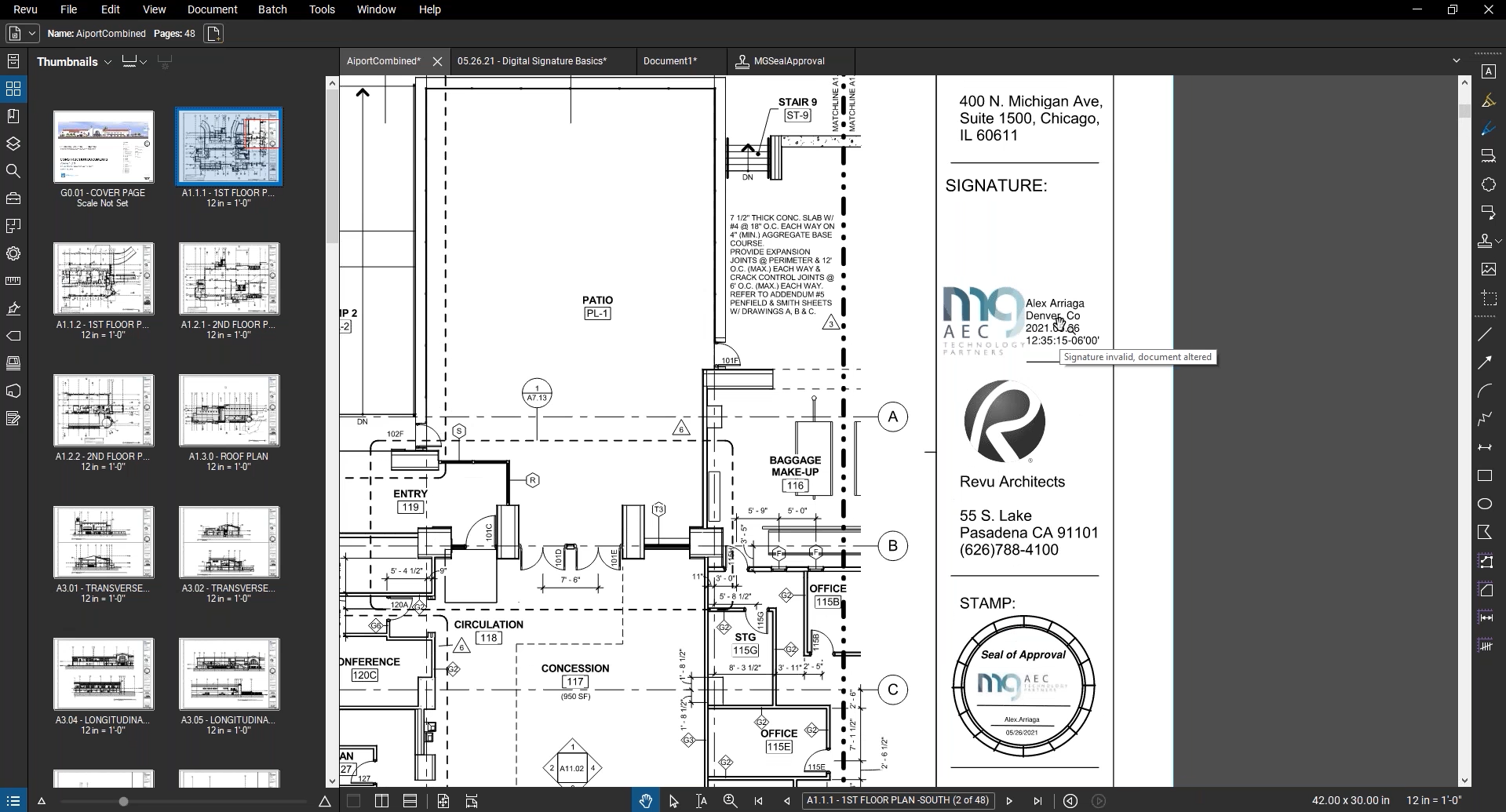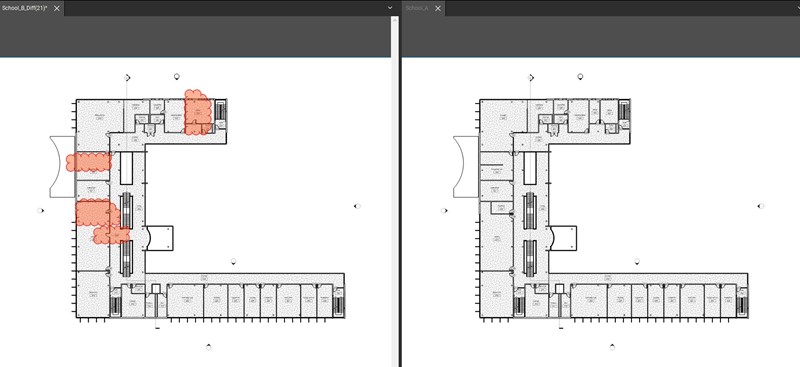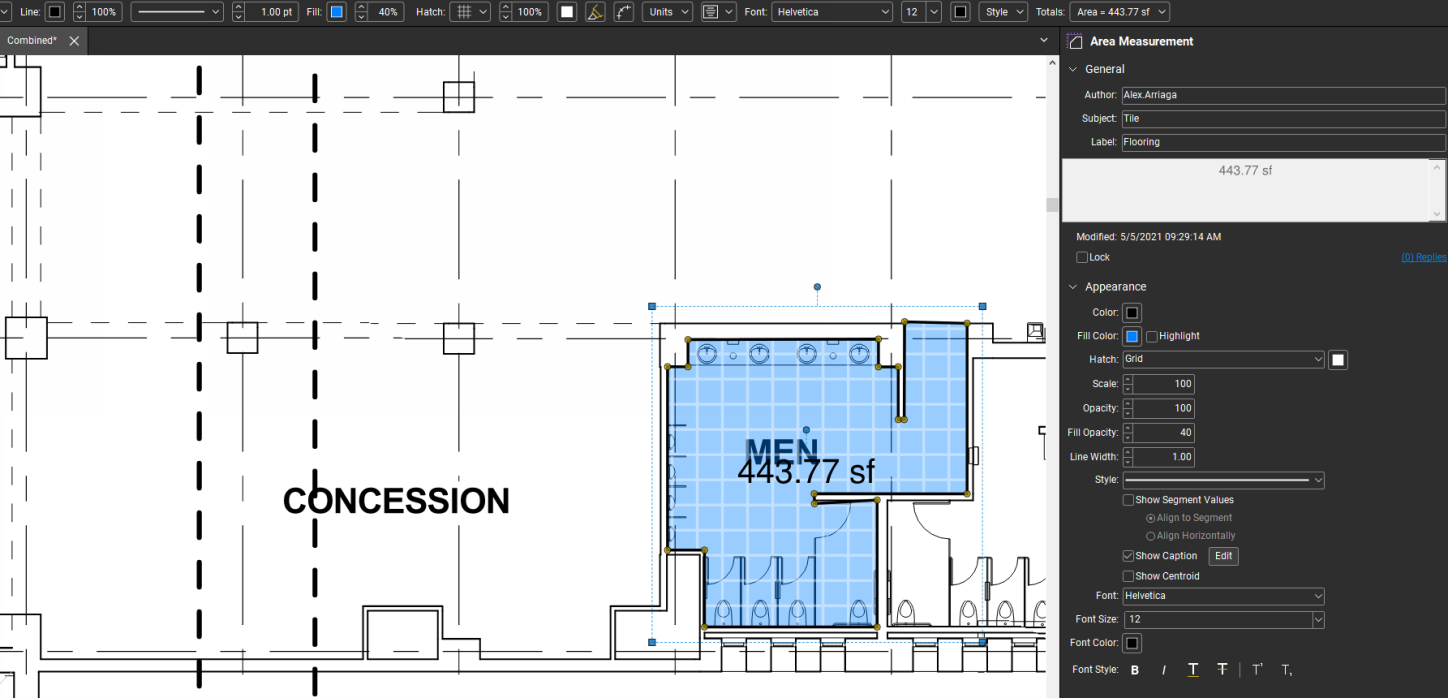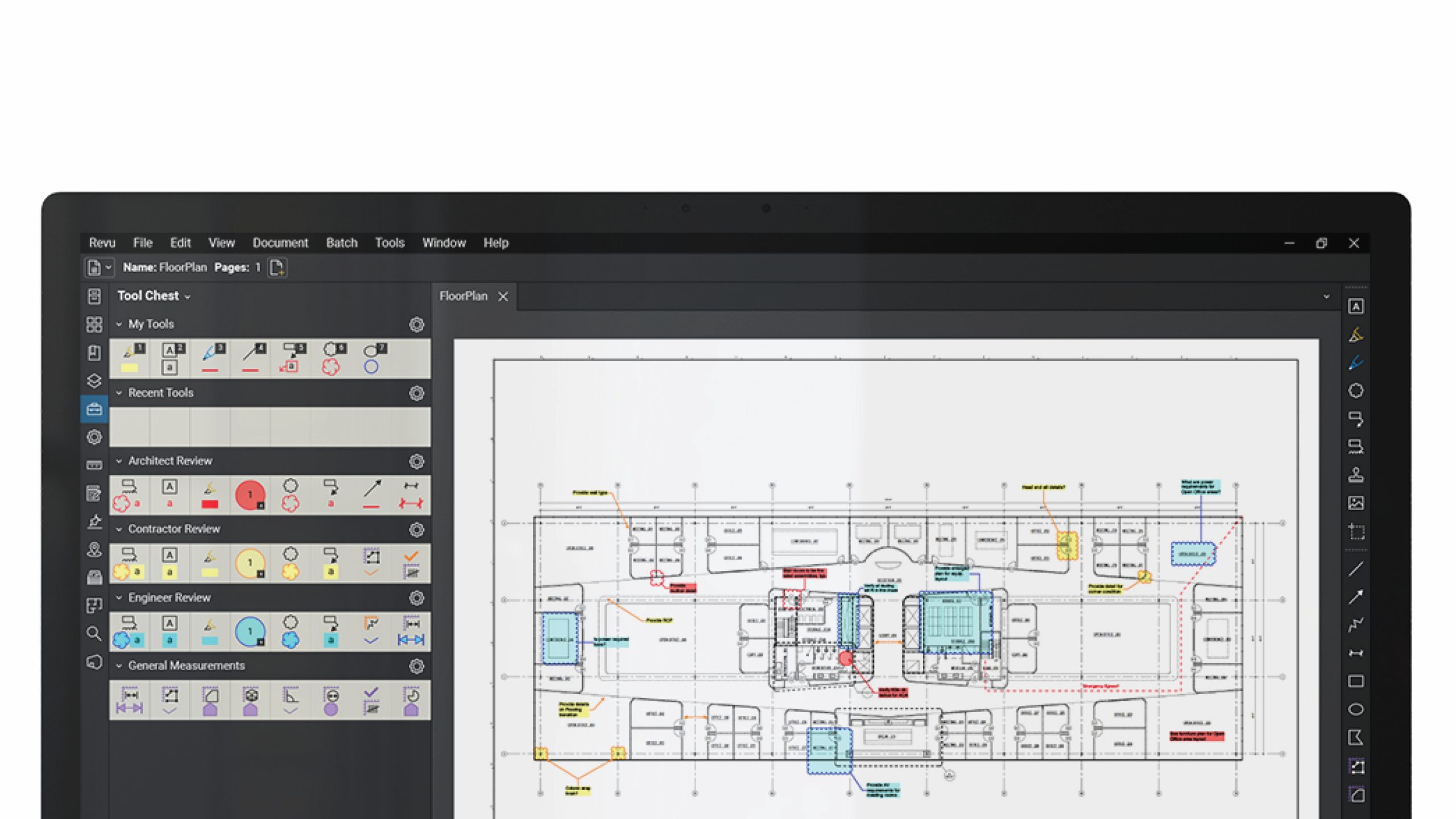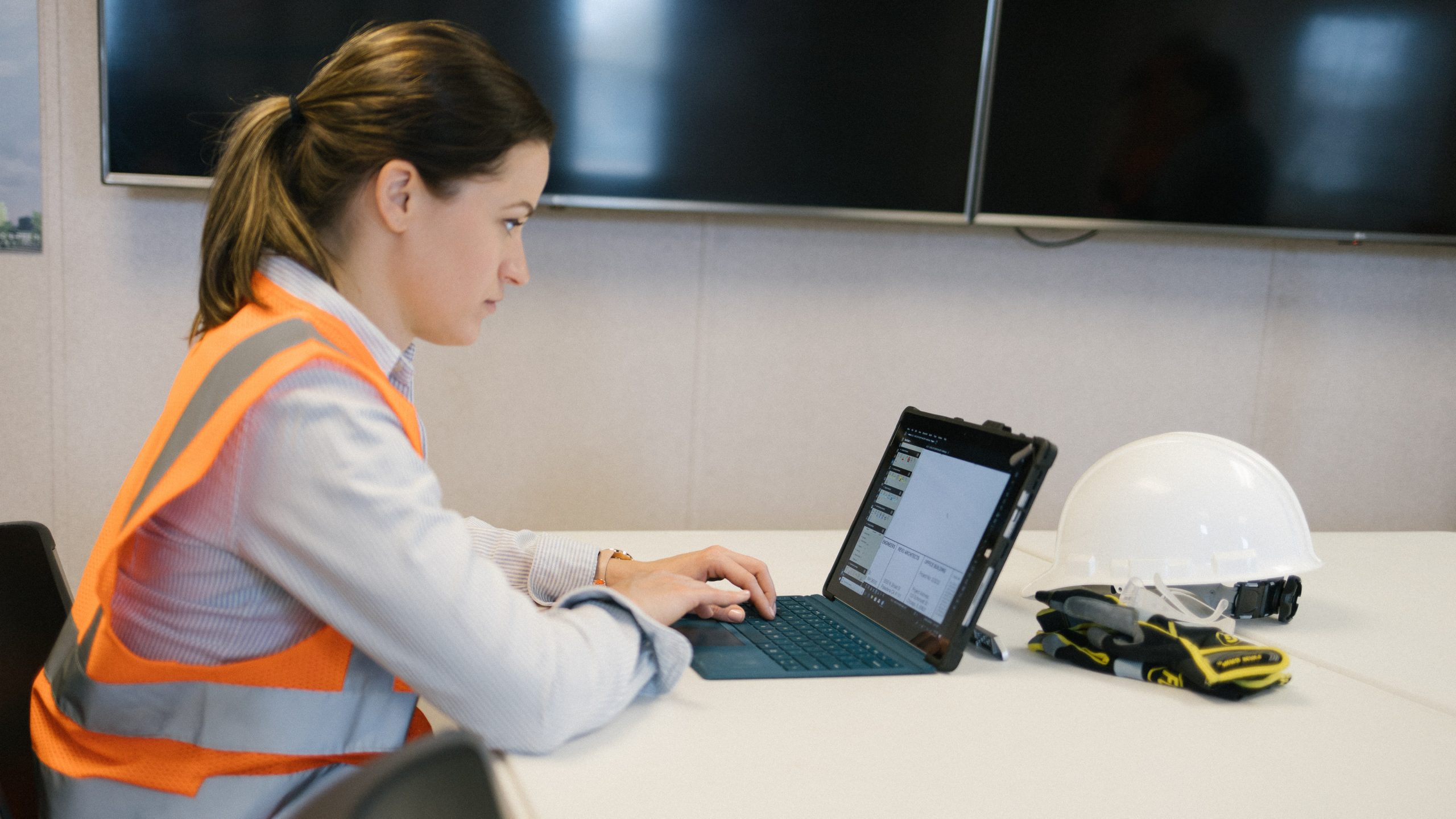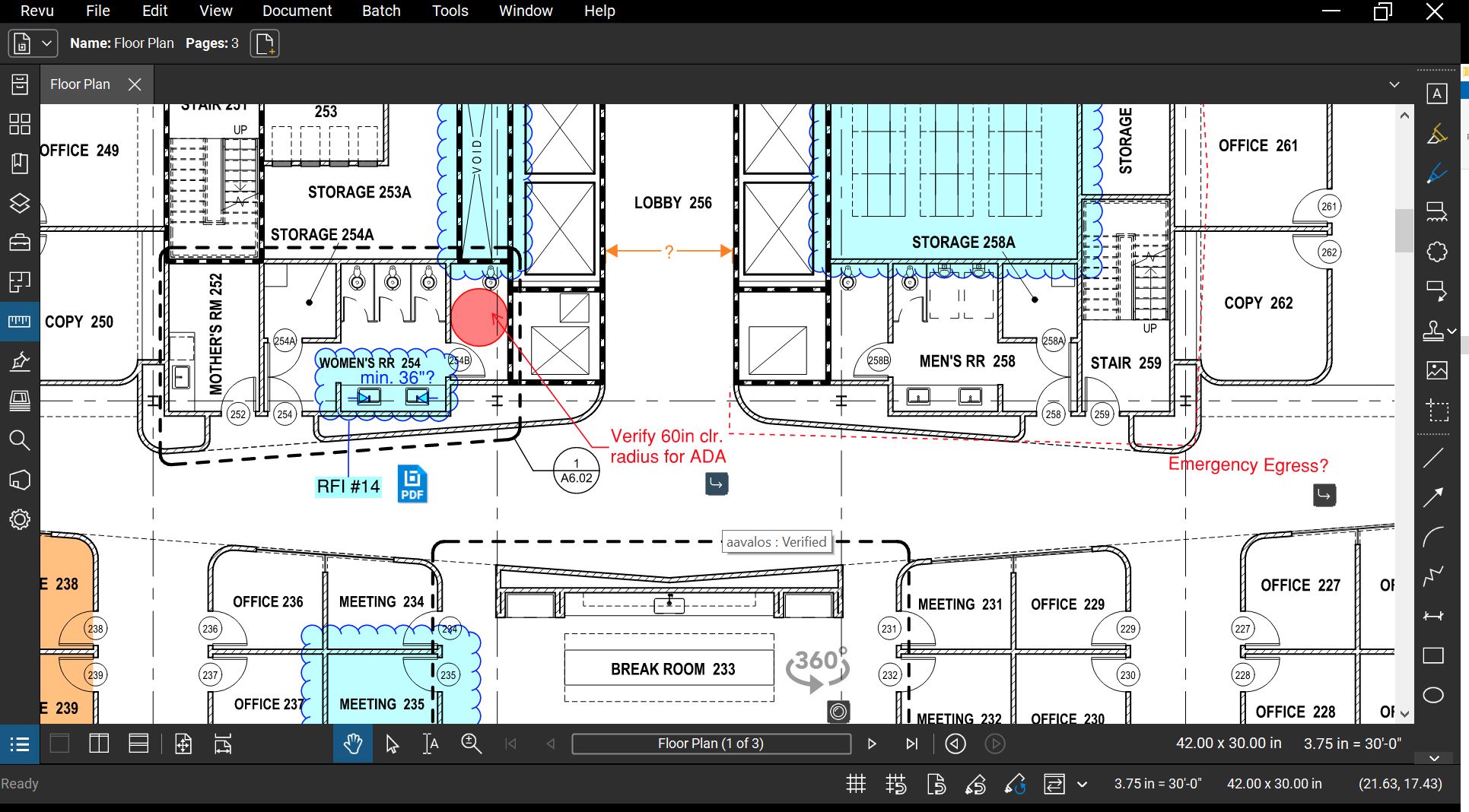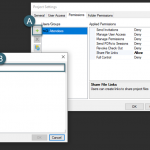Last week over the course of four days we explored the core functionalities of Bluebeam Revu®. Topics included profiles and navigation, markups, markups list, and Studio®. Throughout this post we are going to dig into the most missed question during...
Studio® Groups found within Bluebeam® allow Project/Session owners to combine users groups into a single unit. After you have defined a Group, it can be used in any Session or Project you own or create. This saves Project/Session owners time...
Bluebeam Revu® allows users to digitally certify and sign PDFs. Digital Certification is the act of certifying the accuracy of a document. When a document is digitally certified, its page content is locked to prevent changes. The certifier can opt...
Have you ever received a document with unannounced changes? Bluebeam Revu® allows you to easily catch those adjustments with its document comparison capabilities. Two of the tools inside Revu® that help you accomplish this task are Compare Documents and Overlay...
With Bluebeam Revu® you have the ability to create custom tools and then Bluebeam Revu eXtreme® gives you the capabilities to link those tools to an Excel spreadsheet. In this post we will go through how to create custom area...
In this blog we will look at how to maximize your screen capacity when working with documents in Bluebeam Revu®. The Revu® interface in broken up into three main segments: The Menu bar at the top Panel access on the...
In Bluebeam Revu® you have the ability to create and save markups - then save those markups to corresponding toolsets. This allows for the creation of organizational standards to be used throughout your team. These standards allow for more seamless...
Start by creating a multi-page document in Bluebeam Revu®. Navigate to the file menu tab and select "Create". From these options you will choose "From File" or "From Multiple Files". In this example, I have chosen the latter. Browse to...
With the latest release of Revu® (20.1), enhancements around the SharePoint integration were included. In this post, I will cover the steps necessary to enable the integration and what the workflow entails. CONNECTING SHAREPOINT Start by navigating to the Revu...
January 19th the release of Revu® 20.1 was made available to users. For a .1 update there were some substantial additions to already powerful features — Studio®, measurements and markups. Continue reading as I explore what's new to each of...