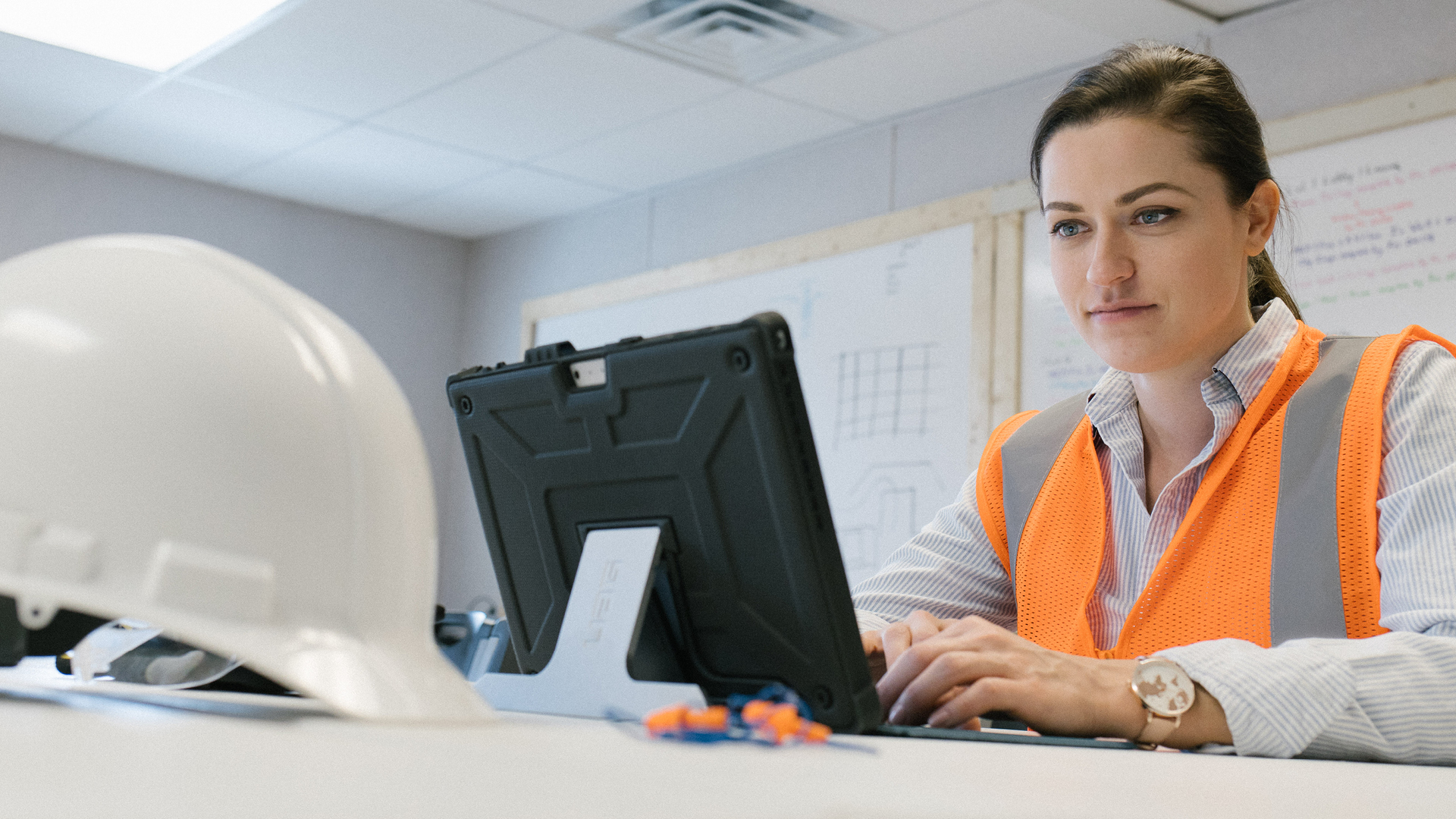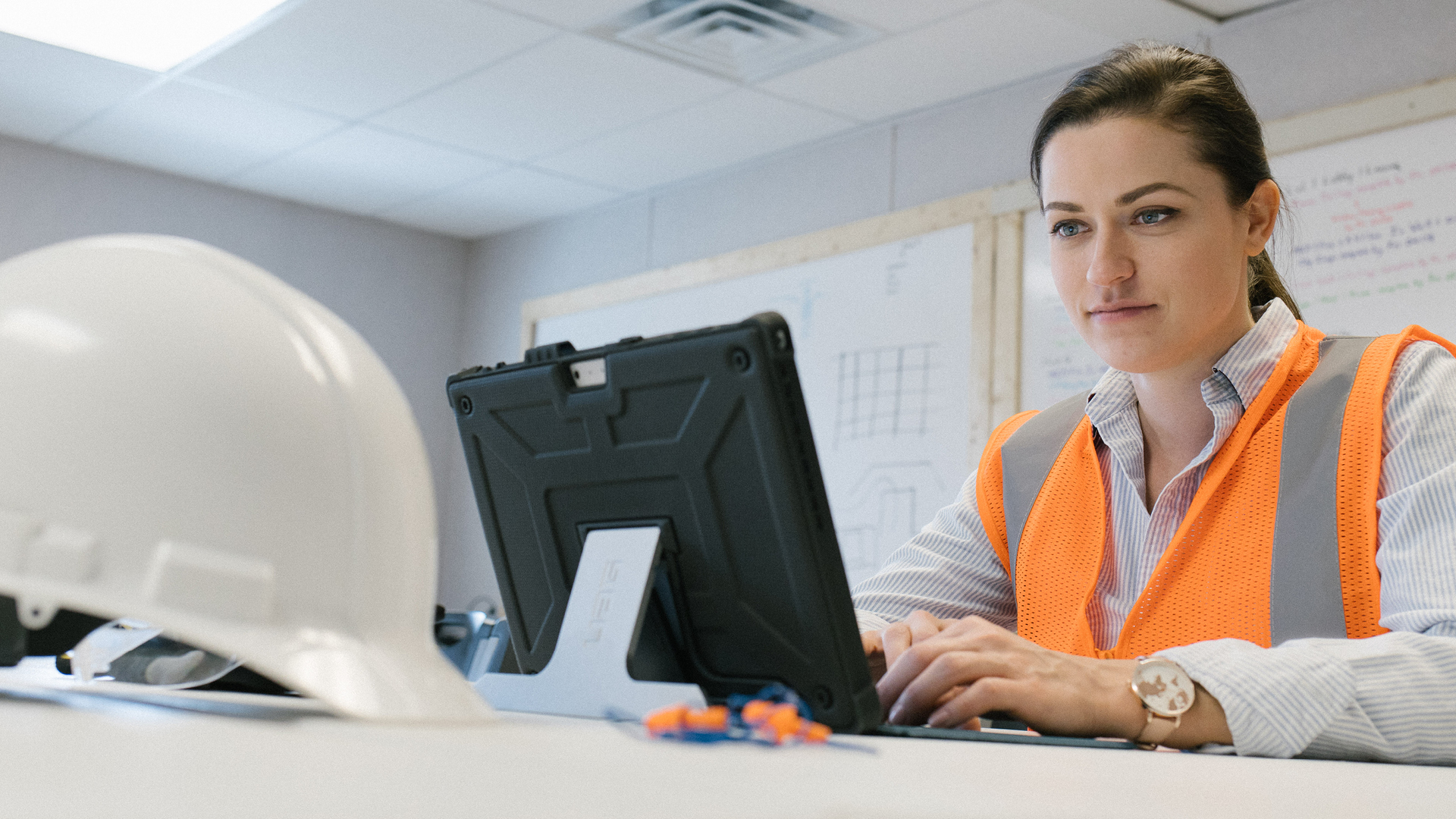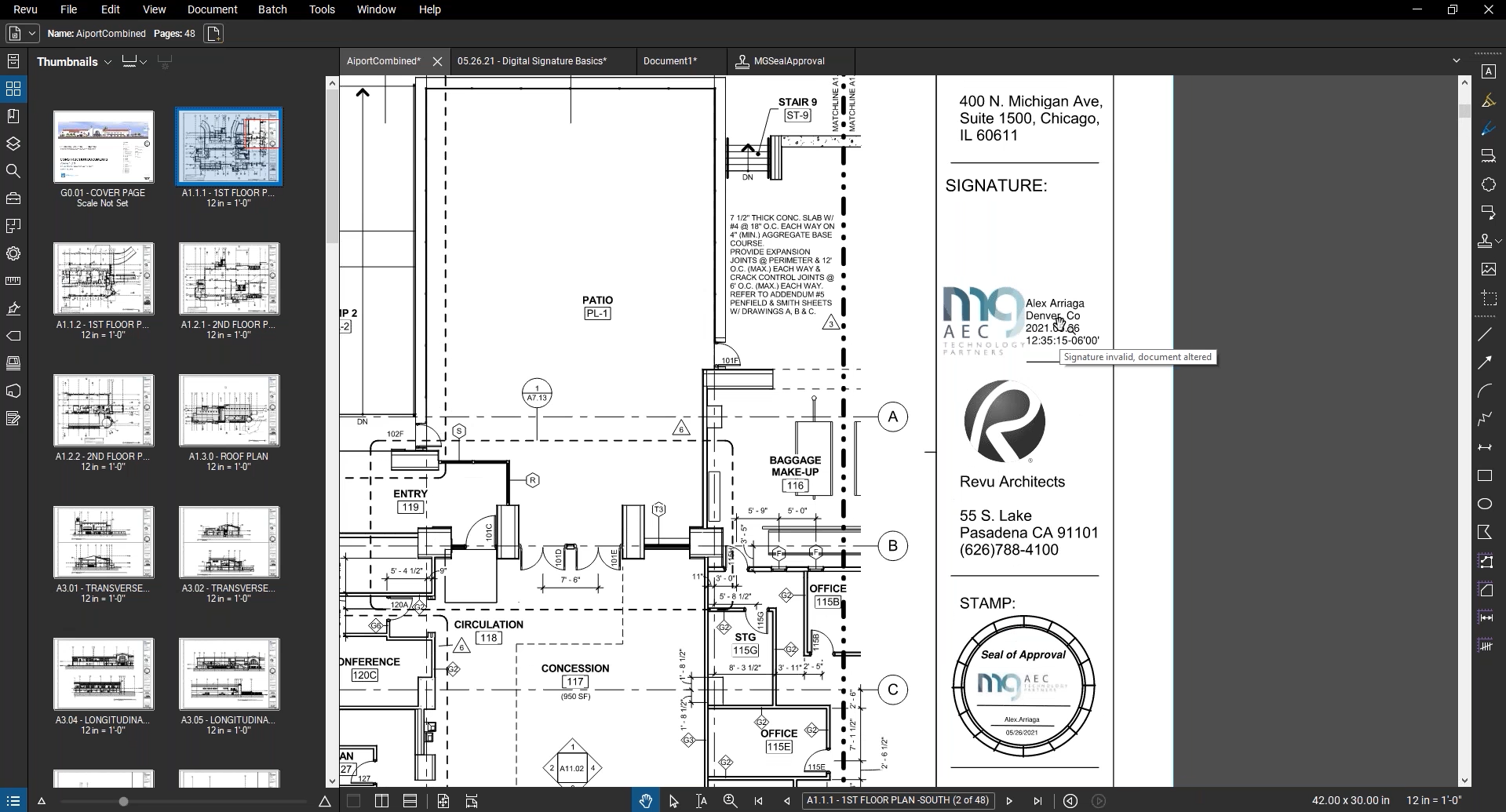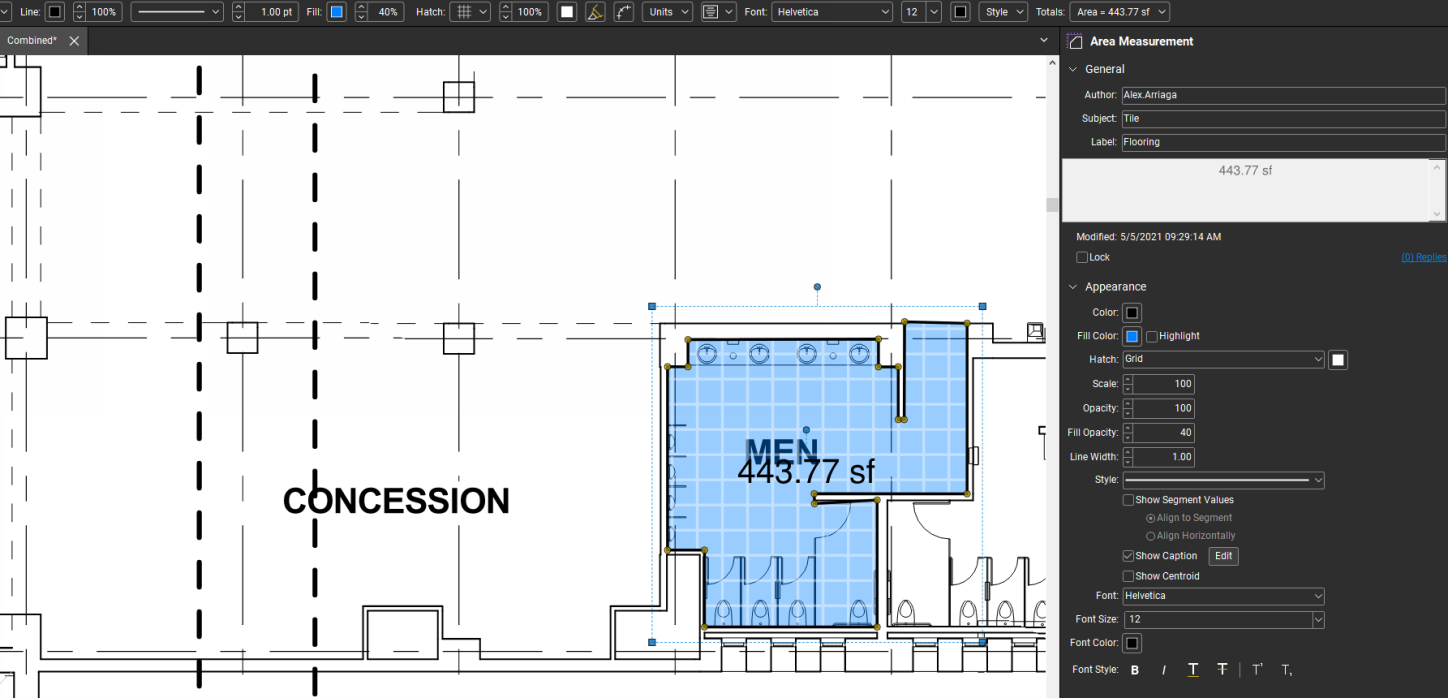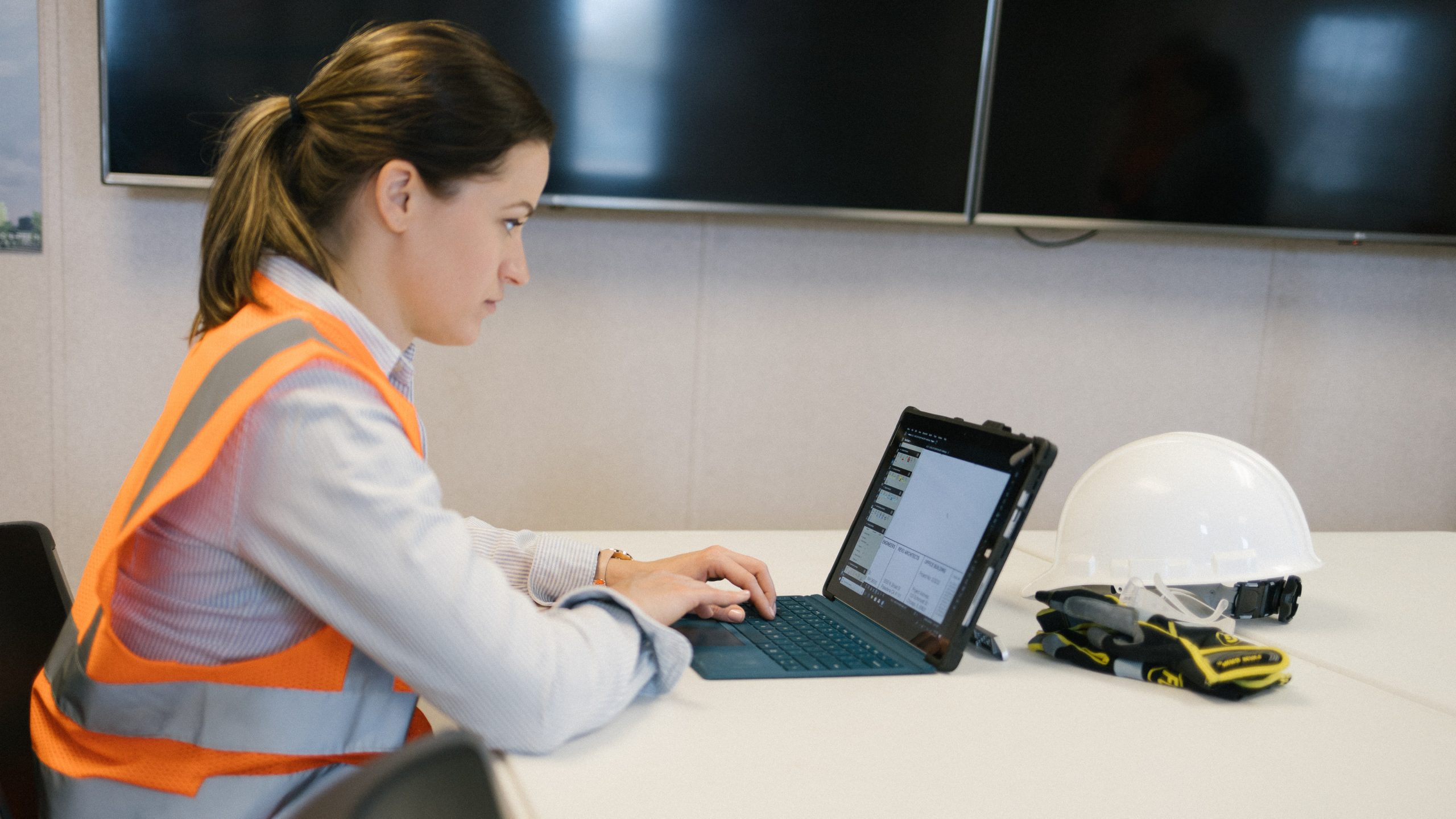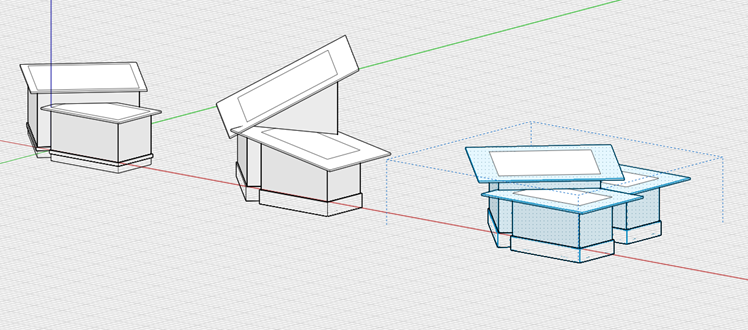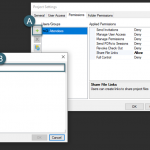Last week over the course of four days we explored the core functionalities of Bluebeam Revu®. Topics included profiles and navigation, markups, markups list, and Studio®. Throughout this post we are going to dig into the most missed question during...
Bluebeam Revu® allows users to digitally certify and sign PDFs. Digital Certification is the act of certifying the accuracy of a document. When a document is digitally certified, its page content is locked to prevent changes. The certifier can opt...
With Bluebeam Revu® you have the ability to create custom tools and then Bluebeam Revu eXtreme® gives you the capabilities to link those tools to an Excel spreadsheet. In this post we will go through how to create custom area...
In Bluebeam Revu® you have the ability to create and save markups - then save those markups to corresponding toolsets. This allows for the creation of organizational standards to be used throughout your team. These standards allow for more seamless...
Project setup is at best a tedious task requiring repetitious selections, clicks, and entries — and then getting to do so over and over again. I think you get the idea and I’m sure we’ve all been there. Dynamo can...
During our last FormIt webinar we shared how to transfer 3D terrain into a model through: Use of the location finder, A 2D plan to overlay a site plan onto the 3D terrain, Dynamo to quickly create a building form...
Stay connected to the technology transforming the AEC industry. We’ve pulled some of our latest and greatest content and paired it with some of the industry’s hottest topics – providing you an AEC technology information hub full of rich content....
Learn how to get started navigating the user interface, basic table setups and the concept of coding with nodes. Watch as Justin walks through how you can begin to incorporate automation and scripting for routine design processes. Contact us if...