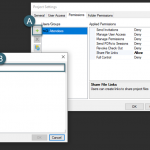The Top 10 of Revit 2021
Yesterday Autodesk released its latest version of Revit – Autodesk Revit 2021.
This version is packed with new features which were curated with you and your workflow in mind. These updates benefit all disciplines and are centered on three core themes: productivity + ease of use, collaboration + data exchange, and improved visualization.
Here’s our top 10 list of new features and enhancements:
- 1 #1 – Slanted Walls
- 2 #2 – PDF + Image Linking
- 3 #3 – Generative Design
- 4 #4 – Rotate Tags with Components Improvements
- 5 #5 – Enable View Filters in View
- 6 #6 – Voids Cut Family Geometry Type + Instance Parameters
- 7 #7 – Row Striping for Schedules
- 8 #8 – Real-time Realistic Views
- 9 #9 – Improved BIM 360 Project Navigation in Revit Home
- 10 #10 – MEP Worksharing Enhancements
#1 – Slanted Walls
Easily model slanted architectural, structural, and curtain walls
- Apply a slant or tilt to walls.
- – During or after wall creation
- – Works for walls curved in plan
- – Adjustable with grips
- Cross-Section and Angle from Vertical instance parameters.
- – Vertical or Slanted
- – +90 to -90 degrees
- Hosted elements may be vertical or slanted (e.g. windows, doors).
#2 – PDF + Image Linking
Utilize and manage PDFs and images much more easily
- Link PDFs and images from local or cloud file locations.
- Select multiple rows to reload or remove links.
- Convert links to imports as needed.
- Use the Show button to find a PDF or image in a project.
#3 – Generative Design
Quickly evaluate design options and save time with automation
- Create and explore generative studies directly in Revit.
- – Generate design options
- – Filter and rank results
- – Explore outcomes
- – Evaluate goals
- – Create Revit elements
- Sample studies included.
#4 – Rotate Tags with Components Improvements
Create more accurate and readable annotations
- Ability to control tag rotation behavior.
- Edit the tag in the Family editor.
- – Enable the Rotate with component parameter in the Properties Palette
- Tag rotation matches the new component orientation.
#5 – Enable View Filters in View
Easily toggle view filter graphic overrides
- New column “Enable in View” added to the Filters tab of the Visibility Graphics dialog.
- Quickly disable a view filter without having to remove the filter from the view.
- Continue to view the elements that fit the criteria of the filter.
- Enabled by default when a new view filter is applied to the view.
#6 – Voids Cut Family Geometry Type + Instance Parameters
Use parameters to drive smarter void behaviors in families
- Voids can now be associated to family type and instance parameters.
- Customers no longer need to create two families to achieve what can be done in one.
- Voids can be controlled to cut some family types, but not others.
#7 – Row Striping for Schedules
Improve the readability of large schedules
- Makes it easier to follow rows across large schedules.
- Select custom colors for alternating rows.
- Easily scan information on both schedule views and sheets.
#8 – Real-time Realistic Views
Work directly in better, easier, and faster realistic views
- More than 10x improvement in performance – much faster and smoother view navigation.
- More convincing material and lighting appearance.
- Automatic lighting exposure control.
- Replaces previous realistic mode.
Locate and access cloud-hosted models more easily
- Better experience of BIM 360 account and project navigation.
- Differentiate between recent files and cloud-hosted models.
- Search from a long list of projects.
- Direct access to the files saved in BIM 360 with the Go to BIM 360 button.
- Easily access the help links.
#10 – MEP Worksharing Enhancements
Worksharing enhancements facilitate better collaboration
- Only directly-modified elements are borrowed.
- Elements borrowed upon opening files resolved.
- Circular syncing requests resolved.
Next week we will be sharing more comprehensive lists of overall platform, architecture, structure and MEP functionality updates. Stay tuned.