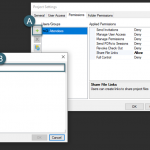Upgrading Your Bluebeam Revu License
Revu® 20 is here and keeping your team on the same page has never been more important. That’s why the latest version of Bluebeam Revu makes it easier than ever for your team to instantly collaborate – anytime, anywhere.
To access the latest version features, you will need to request/buy your upgrade. Please note, only the account owner or primary contact can upgrade a Revu license, and upgrades are generally purchased except for those with active Maintenance licensing.
Prior to upgrading:
- Check in all project files.
- Upload any pending Session markups.
- Review the Bluebeam Revu compatibility chart.
Upgrading an Active Maintenance License
With active Maintenance you can upgrade to the latest version for free. You will need your serial number and product key on-hand for this.
To upgrade:
- Go to the self-upgrade page.
- Enter your serial number, product key, and email
- Click Check Eligibility.
- If eligible, select Upgrade License.
Your license has been upgraded. Check your email for your updated License Certificate containing a new serial number and product key.
Once your license is upgraded, it is time to install and register Revu.
Upgrading a License without Maintenance
For licenses with no active Maintenance or expired Maintenance, you can purchase upgrades at a discounted price. If you don’t have Maintenance and purchased Revu within 30 days of a major release, you’re eligible for a free upgrade. You will need your serial number and product key on-hand for this.
To upgrade:
- Go to the Bluebeam Web Store.
- Select a product, or click Purchase.
- Click Upgrade an older version of Revu.
- Set the number of seats you want to upgrade, then click Add.
- Follow on-screen prompts.
- Click Continue to Checkout.
- Log in to your account, or create a new one.
- Enter the serial number for your existing license.
- Complete your purchase by following the on-screen prompts.
Your license has been upgraded. Check your email for your updated License Certificate containing a new serial number and product key.
Once your license is upgraded, it is time to install and register Revu.
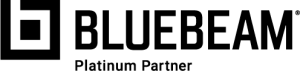
Bluebeam, Bluebeam Revu and Revu are registered trademarks of Bluebeam, Inc., used under license.