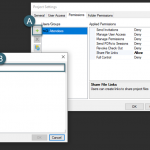What’s New in Revit 2021 – Architecture Updates
Revit 2021 introduced some big updates to the architecture functionality within Revit – three of which made our top 10 list.
Generative Design
Quickly evaluate design options and save time with automation
- Create and explore generative studies directly in Revit.
- – Generate design options
- – Filter and rank results
- – Explore outcomes
- – Evaluate goals
- – Create Revit elements
- Sample studies included.
Real-time Realistic Views
Work directly in better, easier, and faster realistic views
- More than 10x improvement in performance – much faster and smoother view navigation.
- More convincing material and lighting appearance.
- Automatic lighting exposure control.
- Replaces previous realistic mode.
Slanted Walls
Easily model slanted architectural, structural, and curtain walls
- Apply a slant or tilt to walls.
- – During or after wall creation
- – Works for walls curved in plan
- – Adjustable with grips
- Cross-Section and Angle from Vertical instance parameters.
- – Vertical or Slanted
- – +90 to -90 degrees
- Hosted elements may be vertical or slanted (e.g. windows, doors).
Revit-to-Inventor Linking
Better support for design-to-fabrication workflows
- Link Revit 3D data into Inventor assemblies with AnyCAD.
- When the referenced model is updated in Revit, Inventor users receive a notification.
- Inventor components with dependencies also update.
In posts to follow, we will explore the updates to Revit for structural engineering + fabrication and MEP disciplines. We’ve broken down our favorite 2021 updates here and the Revit 2021 platform enhancements here.