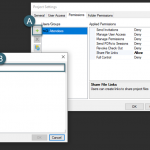What’s New in Revit 2021 – Platform Updates
Last week Autodesk released Revit 2021, and with it came a plethora of updates. We already addressed our overall favorites – now let’s look at the enhancements and features added to the Revit platform.
- 1 PDF + IMAGE LINKING
- 2 CLOUD MODEL HOSTING IN EUROPE
- 3 IMPROVED BIM 360 PROJECT NAVIGATION IN REVIT HOME
- 4 CUSTOMIZED REVIT WORKSPACE
- 5 ROW STRIPING FOR SCHEDULES
- 6 INFRASTRUCTURE DISCIPLINE + BRIDGE CATEGORIES
- 7 DYNAMO 2.5 INSTALLED
- 8 NEW DYNAMO REVIT NODES
- 9 ENABLE VIEW FILTERS IN VIEW
- 10 ROTATE TAGS WITH COMPONENTS IMPROVEMENTS
- 11 VOID CUTS FAMILY GEOMETRY INSTANCE + TYPE PARAMETERS
- 12 OTHER ADDITIONS + IMPROVEMENTS
PDF + IMAGE LINKING
Utilize and manage PDFs and images much more easily
- Link PDFs and images from local or cloud file locations.
- Select multiple rows to reload or remove links.
- Convert links to imports as needed.
- Use the Show button to find a PDF or image in a project.
CLOUD MODEL HOSTING IN EUROPE
Enjoy more choice in where your cloud-hosted projects are stored
- Store Revit cloud models on Europe data center.
- Location determined by location of BIM 360 account.
IMPROVED BIM 360 PROJECT NAVIGATION IN REVIT HOME
Locate and access cloud-hosted models more easily
- Better experience of BIM 360 account and project navigation.
- Differentiate between recent files and cloud-hosted models.
- Search from a long list of projects.
- Direct access to the files saved in BIM 360 with the Go to BIM 360 button.
- Easily access the help links.
CUSTOMIZED REVIT WORKSPACE
Tailor your Revit interface to better meet your needs
- Provides a personalized experience for the way you work, based on your discipline and primary job role.
- Proposes a customized UI that hides unnecessary Ribbon tabs.
- You can accept or decline the result, and your customized UI is saved.
ROW STRIPING FOR SCHEDULES
Improve the readability of large schedules
- Makes it easier to follow rows across large schedules.
- Select custom colors for alternating rows.
- Easily scan information on both schedule views and sheets.
INFRASTRUCTURE DISCIPLINE + BRIDGE CATEGORIES
Leverage new features supporting bridge design workflows
- New Infrastructure discipline.
- New categories for bridges:
- – 26 for model elements
- – 20 for annotation elements
- These categories support:
- – Visibility/graphics overrides
- – Object styles
- – Tags and schedules
- US Survey Foot unit added.
DYNAMO 2.5 INSTALLED
The latest Dynamo capabilities are now installed with Revit
- Latest version of Dynamo now ships with Revit; no need to maintain multiple versions.
- Automatically finds required packages.
- Filters for external application dependencies.
- Offers significant improvements to performance and memory management.
NEW DYNAMO REVIT NODES
Take advantage of improved capabilities for task automation
- 10 commonly-requested nodes have been added.
- Revit geometry joining functions.
- Set element pin/unpin and get status if element is pinned.
- Get hosted elements.
ENABLE VIEW FILTERS IN VIEW
Easily toggle view filter graphic overrides
- New column “Enable in View” added to the Filters tab of the Visibility Graphics dialog.
- Quickly disable a view filter without having to remove the filter from the view.
- Continue to view the elements that fit the criteria of the filter.
- Enabled by default when a new view filter is applied to the view.
ROTATE TAGS WITH COMPONENTS IMPROVEMENTS
Create more accurate and readable annotations
- Ability to control tag rotation behavior.
- Edit the tag in the Family editor.
- – Enable the Rotate with component parameter in the Properties Palette
- Tag rotation matches the new component orientation.
VOID CUTS FAMILY GEOMETRY INSTANCE + TYPE PARAMETERS
Use parameters to drive smarter void behaviors in families
- Voids can now be associated to family type and instance parameters.
- Customers no longer need to create two families to achieve what can be done in one.
- Voids can be controlled to cut some family types, but not others.
OTHER ADDITIONS + IMPROVEMENTS
CONSISTENT LINESTYLE NAMING
- “Hard-coded” Revit linestyles are now consistently bracketed and appear at the bottom of the list.
GET AUTODESK CONTENT
SUN + SHADOW REFINEMENTS
- Improved the accuracy of shadows in polar locations.
- Sunrise and sunset times now updated with project location.
Stay tuned as we take you through the enhancements aligned with architecture, structure and MEP functionality in follow-up posts.