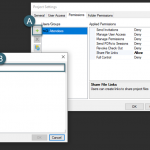What’s New in Revit 2021 – Structure Updates
Revit 2021 has released a number of enhancements and features benefiting structural engineering and fabrication disciplines. See what’s new for structure oriented workflows.
- 1 Create New Standard 3D Rebar Shapes
- 2 Couplers for Arc-shaped Rebar
- 3 End Treatments without Couplers for Rebar
- 4 3D Solid Fabric Sheets Visualization
- 5 Override Hook Lengths by Instance
- 6 Integrated Precast Automation
- 7 Integrated Steel Connection Automation Nodes in Dynamo for Revit
- 8 Integrated Structural Analysis Results Exploration
- 9 Steel Object Editing Enhancements
- 10 Create Stiffeners on Beams + Columns
- 11 Insert Steel Elements in Vertical Views
- 12 Dimensions Snapping to Steel Plates
Create New Standard 3D Rebar Shapes
Introduce new, intelligent 3D rebar shapes
- Enable shape codes completeness.
- Extract bending instructions.
- Full fabrication instructions.
Couplers for Arc-shaped Rebar
Model arc-shaped reinforcement at a higher level of detail
- High fidelity of rebar modeling for fabrication.
- Greater support of circular structures.
End Treatments without Couplers for Rebar
Easily model reinforcement end treatments
- Set up end treatment parameters.
- – End Treatment At Start and End
- – Treated and Welded
- High fidelity rebar modeling for fabrication.
3D Solid Fabric Sheets Visualization
Improve visualization and coordination of reinforcement
- Solid/unobscured representation of wire fabrics in 3D views.
- Clash check for all reinforcement in 3D views.
Override Hook Lengths by Instance
Easily customize rebar hook lengths
- Faster adjustment to accommodate design intent.
- Specify the hook lengths for each rebar in the project.
- Full fabrication instructions.
Integrated Precast Automation
Powerful precast capabilities are now integrated into Revit
- Fully integrated in Revit.
- Localized to all Revit languages.
- Imperial units are supported.
- Simplified deployment.
- Control modeling overrides for precast assemblies.
Integrated Steel Connection Automation Nodes in Dynamo for Revit
Dynamo nodes for steel connections are now installed with Revit
- Nodes available in Dynamo for Revit.
- Thumbnail pictures for all nodes.
- Sample scripts available.
Integrated Structural Analysis Results Exploration
Structural analysis visualization tools are now integrated into Revit
- Results Manager and Results Exploration tools are installed with Revit.
- Manage and view analysis results directly with Revit.
- Simplified deployment.
Steel Object Editing Enhancements
Easily create and modify steel component shapes
- Edit Boundary or Edit Pattern button.
- Editable steel objects:
- – Steel plates
- – Contour cuts on beams / plates
- – Bolts / anchors / shear stud patterns
- Use the editing tools to:
- – Adjust the sketch
- – Stretch a plate
- – Specify the circular opening diameter
Create Stiffeners on Beams + Columns
Create and modify stiffeners with dedicated features
- New dedicated tool (appears alongside other steel connections).
- Family type and instance parameters.
- – Duplicate with different configurations (e.g. one or two stiffeners, with or without chamfers)
- Specific snap point for easier selection.
- Can be moved, aligned, or copied along the beam or to different beams.
Insert Steel Elements in Vertical Views
Model steel components in any 2D or 3D view
- Model steel components in 2D and 3D views, such as sections and elevations.
- Steel elements include:
- – Plates
- – Contour cuts on beams and plates
- – Bolts, anchors, shear studs, and holes
Dimensions Snapping to Steel Plates
Create better documentation with more dimensioning options
- Dimension to the centerline in a front view.
- Dimension to the midpoint in a side view.
In our last post on What’s New in Revit 2021 we will be sharing the MEP related updates. See our posts on our Top 10 of Revit 2021, Revit platform updates and architecture updates for more.