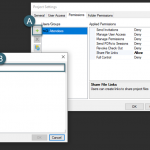AutoCAD Platform – Hatch on the Right Layer Every Time
I couldn’t tell you how many times I have drawn hatches on the wrong layer; after using AutoCAD for 28 years, you can only imagine. Starting in AutoCAD 2011 and any vertical versions (using the AutoCAD Platform) using the ribbon interface, Autodesk snuck in a nice little “tips and tricks” for all of us that are on the AutoCAD platform.
Start the Hatch command on the AutoCAD Platform. On the expanded portion of the Properties panel on the Hatch Creation tab, there is a new hatches property: Hatch Layer Override.
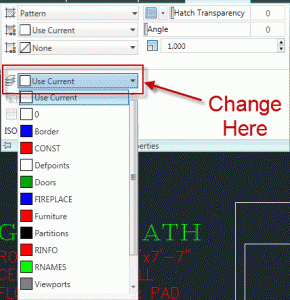

By default, its set to “Use Current”, but you can choose any layer in the current drawing to use instead.
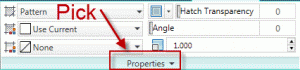

Once you set it, it stays that way for that drawing. You can set the system variable HPLAYER in your template drawing. This protects you from putting hatch on the wrong layer.
Hope to see you in class or in a monthly webinar!
Jarod Schultz, Director of Autodesk Operations