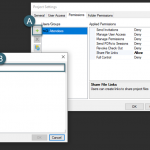In this Click Saver I want to talk about a how to re-sort and group the appended files in the Navisworks Selection Tree. Sometimes appending linked files over time will cause the Navisworks Selection Tree to become hard to read since it...
In this Click Saver I want to talk about a how Revit can auto-adjust the beam and beam system height location. With the new Revit suites more clients are starting to use the structural tools since everything is included now....
BIMForum on August 22, 2013. After a draft release in April and public comment period that ended in June, the BIMForum has released its final 2013 Level of Development Specification for Building Information Models. Download your copy of the here:...
In this click saver I want to discuss how to print out you layer list when using the AutoCAD platform. I was recently asked by a client on how to do this. This is whole lot better than the old...
In this Click Saver I want to talk about an old trick that I have used for years that recently a client thought was a new feature in Revit 2014. The feature is called Propagate Extents, what is sad is...
A few packages of Revit Extension 2014 have been released on the Autodesk Exchange App Store. Find them all here: Autodesk Exchange for Subscription or Free Civil Structures for Autodesk Revit 2014 Frame Generator for Autodesk Revit 2014 SDNF Import/Export...
In this click saver I want to talk about a Revit Family Trick that hopefully will save you some headaches today or maybe sometime in the near future. When working with clients there has been times someone has created a...
Issue You want to know the product key for your Autodesk 2013 products. Solution Product keys are required for installation of Autodesk products and are used to differentiate products that are both sold independently and as part of a product...
In this Click Saver I want to finish the "Creating Better Shaded Views from Revit" that I started last month. The last trick that I wanted to show was how I got a top down view showing the visual style...
In this Click Saver I want to talk about how to get better images from Revit for marketing or proposals. Sometimes old habits are hard to kill because everyone thinks that you have to immediately go to a photo editing...