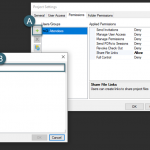Some of us have been using AutoCAD for quite a long time, but still miss some of the updates and new options to the existing commands. In this Click Saver, I want to discuss some options for the rotate command...
While helping a client develop their standards in Revit, they really liked the idea of an automated "Sheet List" on their cover sheet. But, then again, who wouldn't, right? As we started working with it, they noticed that out of...
Quick Properties came out in AutoCAD 2009, but I still find a lot of people that don't use it. From what I have found, most of the reasons that people don't use it can actually be fixed; but, they have...
In this Revit Click Saver, I'll discuss one of the most overlooked tools on the Revit Platform. Can you work in Revit without view templates? Sure, but do you want to? No. Once you learn to use them, you will...
A client ran into an issue when trying to hide something in a Revit file that was being linked. The issue compounded itself when we learned that the family we were trying to hide was a "generic model" family; therefore,...
Project Spark is a technology preview of a simplified 3D building information modeling (BIM) solution. Using Project Spark, building professionals can create designs efficiently with real-world building objects, produce more reliable documentation faster, and share files with consultants using Revit...
Issue: There may be circumstances where Autodesk Revit® products need to be removed from the workstation to allow for a clean installation. The following process will ensure all residual files are properly removed as well. Solution: Use the following procedure...
Just like any other program, the Revit platform has secret commands that a lot of people during the day will miss or not see it until some light is shined on it. In this Click Saver article we will look...
Creating Linetypes the Easy Way on the AutoCAD Platform In this Click Saver article, I want to show how easy it can be to create linetypes in AutoCAD. Creating linetypes in AutoCAD can be faster than what most people originally...
I was speaking at the Revit Technology Conference on how to do complex walls in Revit and I happened to show my concept of doing a "no plot" layer in Revit. To my surprise everyone thought it was pretty cool...